-
OVERVIEW
The InTemp CX405-RTD Dry Ice data logger is specifically designed for ultra-low temperature monitoring of vaccines and pharmaceuticals in storage and transportation environments.
The logger uses Bluetooth Low Energy (BLE) technology to wirelessly communicate with the free InTemp mobile app. The CX405-RTD has a built-in 1.5 m external probe that can measure temperatures as low as -95°C (-139°F) and up to 50°C (122°F) with a high degree of accuracy. The device also has a protective sheath to prevent accidental cutting of the probe cable and includes a clip for secure mounting.
The CX405 Dry Ice data logger also features a built-in LCD display to view temperature readings, visual alarms (and audible alarms), and battery level – plus the ability to view and display the minimum and maximum readings.
Highlighted Features:
- Two-point NIST Certificate of Calibration (probe only), good for one year
- Integrates with mobile and cloud platforms for a 21 CFR Part 11 compliant solution
- Easy logger setup and data download in seconds
- Advanced audible and visual alarm capabilities for notification of temperature excursions
- LCD display with current and daily min/max temperatures
- Protective, anti-cut cable sheath
- User-replaceable AAA batteries to guard against local power loss
- Built to FDA, USP, EU, and WHO standards
- Free InTemp mobile app to configure logger, view data
Configure & Readout InTemp Loggers with the InTemp App
The free InTemp app makes it a snap to configure and read out InTemp loggers. View data, check logger status, set alarms, and create and share secure PDF reports to streamline reporting and compliance.
With the app, you can choose from preset configurations (for refrigerator, storage, freezer and more) or create your own configuration for other monitoring applications. To keep things secure, you can set an encrypted passkey that other mobile devices will require for connection to the logger.
Important: The InTemp CX Series of data loggers require the InTemp App and a compatible mobile device.
Need Cloud Base Reporting?
Build a system with the addition of the InTemp CX5000 Gateway, where users can get text or email notifications of temperature excursions, as well as automatic data downloads from loggers within range of the CX Gateway device.
Calibration
InTemp data loggers have an accuracy of +/ 0.5 ºC and come with a NIST certificate of calibration. Advanced certificates of calibration are also available for applications requiring an ISO 17025 compliant certificate.
Certificate is valid for 12 months from the date of manufacture.
Important Information – Certificate of Validation.
The validation certificate supplied with this instrument is from date of manufacture, therefore due to receipt of goods time and shelf time may be partly or fully expired.
It is deemed by OneTemp Pty Ltd that this instrument is not supplied with current certificates of validation. If you need current certificates, please discuss the options we have available before ordering.
-
SOFTWARE
InTemp App for InTemp CX Data loggers
The free InTemp app makes it a snap to configure and read out InTemp loggers, and automatically upload reports to the InTempConnect cloud service. View data, check logger status, set alarms, and create and share secure PDF reports to streamline reporting and compliance.
With the app, you can choose from preset configurations (for refrigerator, storage, freezer and more) or create your own configuration for other monitoring applications. To keep things secure, you can set an encrypted passkey that other mobile devices will require for connection to the logger.
Features:
- Connected Screen
- Easy Configuration
- Alarms
- Quick Checks
Learn More >>
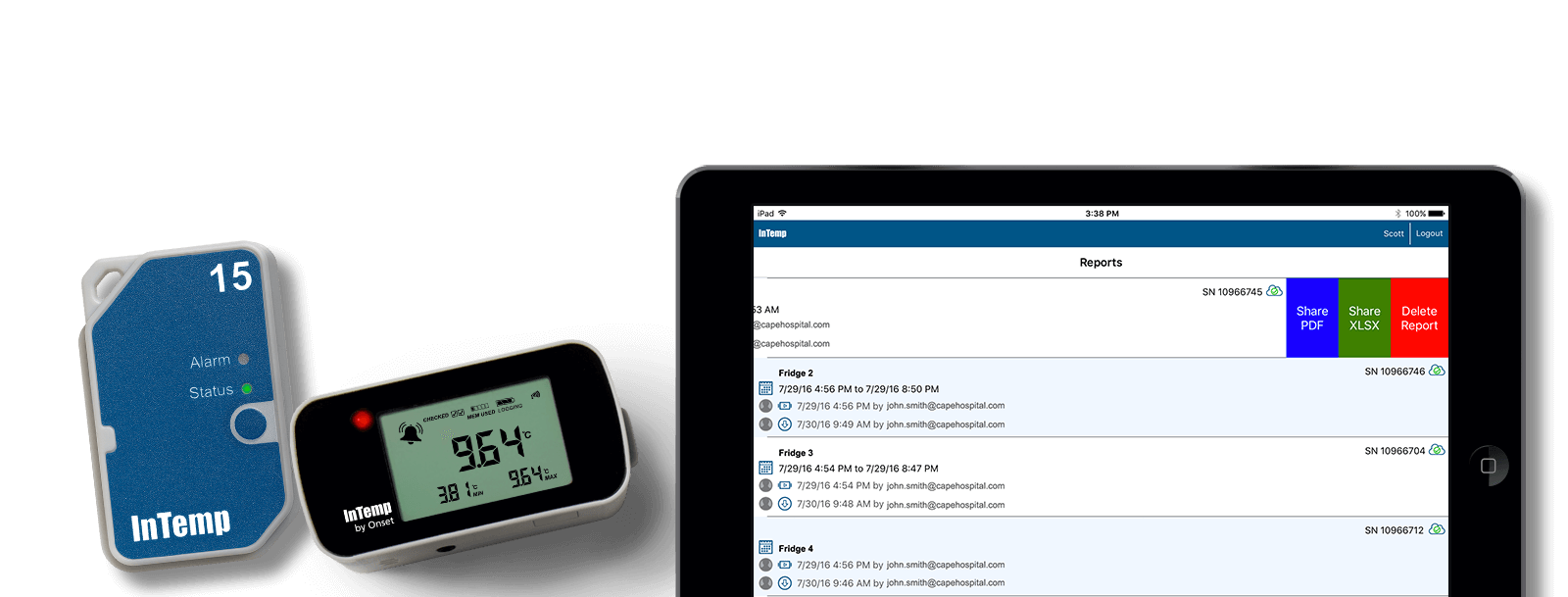
-
SPECIFICATIONS
Ambient Temperature Sensor
Range -30° to 70°C (-22° to 158°F) Accuracy ±0.5°C from -15° to 70°C (±0.9°F from 5° to 158°F)
±1.0°C from -30° to -15°C (±1.8°F from -22° to 5°F)Resolution 0.024°C at 25°C (0.04°F at 77°F) External Temperature Probe
Range -95° to 50°C (-139° to 122°F) Accuracy ±1.5°C from -95° to -40°C (±2.7°F from -139° to -40°F)
±1.0°C from -40° to -10°C (±1.8°F from -40° to 14°F)
±0.5°C from -10° to 50°C (±0.9°F from -14° to 122°F)Resolution 0.05°C at 25°C (0.09°F at 77°F) NIST Calibration Two-point NIST calibration, probe only Cable Length 1.5 m (4.92 ft) Probe Dimensions Food-grade stainless steel probe with blunt tip, 31.75 mm (1.25 inches) long, 4.78 mm (0.188 inches) diameter Logger
Radio Power 1 mW (0 dBm) Transmission Range Approximately 30.5 m (100 ft) line-of-sight Wireless Data Standard Bluetooth Low Energy (Bluetooth Smart) Logger Operating Range -30° to 70°C (-22° to 158°F), 0 to 95% RH (non-condensing) Logging Rate 1 second to 18 hours Time Accuracy ±1 minute per month at 25°C (77°F) Battery Type Two AAA 1.5 V alkaline or lithium batteries, user replaceable Battery Life 1 year, typical with logging interval of 1 minute. Faster logging intervals, remaining connected with the app, excessive report generation, numerous audible alarms, and paging all impact battery life. Memory 128 KB (75,245 total measurements or 37,622 probe & internal paired measurements) Full Memory Download Time Approximately 60 seconds; may take longer the farther the device is from the logger LCD LCD is visible from 0° to 50°C (32° to 122°F); the LCD may react slowly or go blank in temperatures outside this range Dimensions 9.4 x 4.5 x 2.59 cm (3.7 x 1.77 x 1.02 inches) Weight 90.2 g (3.18 oz) Environmental Rating IP54 CE Compliant The CE Marking identifies this product as complying with all relevant directives in the European Union (EU). -
FAQ'S
Why isn’t my logger appearing in the list on the Loggers screen in the InTemp app?
- The logger is not within range of the phone or tablet or something is obstructing the communication. Move closer to the logger. The range for successful wireless communication is approximately 30.5 m (100 ft) with full line-of-sight.
- Bluetooth may not be enabled for your device. Make sure Bluetooth is enabled in your phone or tablet’s settings.
- Press the button on a CX500, CX600, and CX700 logger to wake it up.
- The CX400 or CX450 logger may need new batteries. Symbols will appear on the logger LCD if the batteries have enough voltage remaining and are installed properly.
My logger is within range of the phone or tablet and Bluetooth is enabled. Why isn’t it appearing in the InTempVerify app?
To be visible in the InTempVerify app, the logger must be configured with a logger profile in which the “InTempVerify (ITV) enabled” option was selected. If that option was not enabled, then the logger will not appear in the InTempVerify app even if it is within the range of the phone or tablet. See Managing Profiles for details.
I see my logger in the InTemp or InTempVerify app, but I can’t connect to it. What can I do?
- Close the app and then reopen it.
- Power cycle the mobile device (turn the power off, wait a few seconds, and then turn it back on) and try connecting again.
- Change the orientation of your phone or tablet to ensure the antenna in your device is pointed toward the logger. Obstacles between the antenna in the device and the logger may result in intermittent connections.
- If you are an InTempConnect user and are using the InTemp app, make sure you have the required privileges. Contact your administrator for help.
I was setting up my logger with the InTemp app and then I lost the connection. Will my logger still start?
If you did not tap Start before the connection was lost, then the configuration settings will not be loaded to the logger and it will not start logging. Connect to the logger again, finish choosing your configuration settings, and then tap Start.
How do I lock my logger so that no one else can configure it?
If you use the InTemp app only (not logged in as an InTempConnect user), you can set a passkey for the logger. Connect to the logger and tap Set Logger Passkey. Enter a password up to 10 characters. The passkey will then be required any time another mobile device attempts to connect to the logger with the InTemp app. The device that configured the logger, however, will automatically retain the passkey so you do not have to type in a passkey each time that device connects to the logger.
If you are an InTempConnect user, a passkey is automatically generated for each individual user associated with the same administrator account. Administrators or those who the required privileges can view the passkey associated with a logger on the detailed logger configuration page in InTempConnect if it is needed (see Viewing Details about Logger Configurations).
How do I reset the passkey on a logger?
If you are using the InTemp app only (not logged in as an InTempConnect user), tap Reset Passkey to Factory Default on the Set Logger Passkey screen or simultaneously press both the top and bottom buttons on the logger for 5 seconds (CX400 and CX450 loggers only).
If you are logged in to the InTemp app as an InTempConnect user and you see an invalid passkey message, it is because your user account is not associated with the administrator account used to configure the logger. Contact your InTempConnect administrator for help to retrieve the key. If you have Reset Logger Passkey privileges, then a Reset Logger Passkey option is available when connected to the logger.
How do I offload my logger with the InTemp app?
Connect to the logger and tap Download. Once the download is complete, a report is generated for sharing. InTempConnect users must have the required privileges.
It is taking more than a minute to download my logger with the InTemp or InTempVerify app. Is this normal?
A logger with a full memory should take a minute or less to download. If the download is taking longer than a minute, move the mobile device closer to the logger, within a few feet if possible. The further away the mobile device is from the logger, the longer the download can take.
I changed the units in the InTemp app settings. Why is my CX400 or CX450 logger still displaying the old units?
The units displayed on the CX400 or CX450 logger LCD can only be changed if the logger is reconfigured. To change the units on the logger LCD, select the desired units in Settings in the InTemp app, connect to the logger, tap Configure, choose a profile, and tap Start. The new units will be displayed on the LCD when logging restarts.
I switched to another app and when I returned to InTemp, the Loggers screen was blank. What should I do?
Switch to another screen in InTemp and then switch back. The screen should then appear again as normal.
I am logged into the InTemp app as an InTempConnect user and I’m seeing an invalid passkey message when I try to connect to the logger. What do I do?
Only active users associated with the same InTempConnect administrator account used to configure the logger can connect to it. Contact your InTempConnect administrator to retrieve the key to enter when prompted.
Can I log in as an InTempConnect user and a local user with the same logger on the InTemp app?
Only until the logger is configured. If you are logged into the app as an InTempConnect user and configure the logger, then you will only be able to connect to that logger in the future as an InTempConnect user.
When I log into the InTemp app and tap Devices, I don’t see any gateways. Why?
You need to have Gateway Administrator rights to see gateways. Contact your InTempConnect administrator to add the privileges to your user role.
I can see the gateway in the InTemp app, but my mobile device won’t connect to it. What can I do?
- Make sure the gateway is within range of your phone or tablet. Move closer to the gateway, within sight if possible. Check the gateway signal strength icon in the app to make sure there is a strong signal between the phone and the gateway. The more blue bars, the stronger the signal.
- Change the orientation of your phone or tablet to ensure the antenna in your device is pointed toward the gateway. Obstacles between the antenna in the device and the gateway may result in intermittent connections.
How can I tell if the gateway is finding all my loggers?
Connect to the gateway. The InTemp app will list how many loggers are in range. Reposition the loggers closer to the gateway if not all are found as expected.
How can I get a NIST certificate for my logger?
To download a NIST certificate (if available):
- Click Data and then Logger Configurations.
- Scroll through the table or enter search criteria to find a specific configuration.
- Click the link in the Logger Label column to view the configuration details page.
- Under Configuration Info, scroll to NIST Certificate and click Download.
What are the min/max values on my logger LCD and how do I clear them?
On CX400 loggers configured with the daily or twice-daily logger check feature enabled, these values represent the minimum and maximum sensor readings with the current 24-hour period and will reset every 24 hours automatically.
On CX450 loggers and on CX400 loggers configured without the logger check feature enabled, these values represent the minimum and maximum sensor readings over the entire logging period for the current configuration. The values will reset when the logger is stopped or reconfigured.
You can also manually clear the values at any time. Press the Mute/Next button on CX400 loggers for 3 seconds or press both buttons on CX450 loggers for 3 seconds to clear the values. Dashes (–) will then appear on the LCD for the minimum and maximum values until the next logging interval. Note: This clears the data on the screen only. Actual logger and reporting data will not be cleared with this reset.
Discover more resources including White Papers, Technical Notes, Webinars, How to Videos, Documentation Here
Further PDF Guides can be downloaded from here
InTemp CX405-RTD – Dry Ice Bluetooth Data Logger
$557.00 ex GST
The InTemp CX405-RTD Dry Ice data logger is specifically designed for monitoring vaccines and pharmaceuticals in storage and transportation environments.

